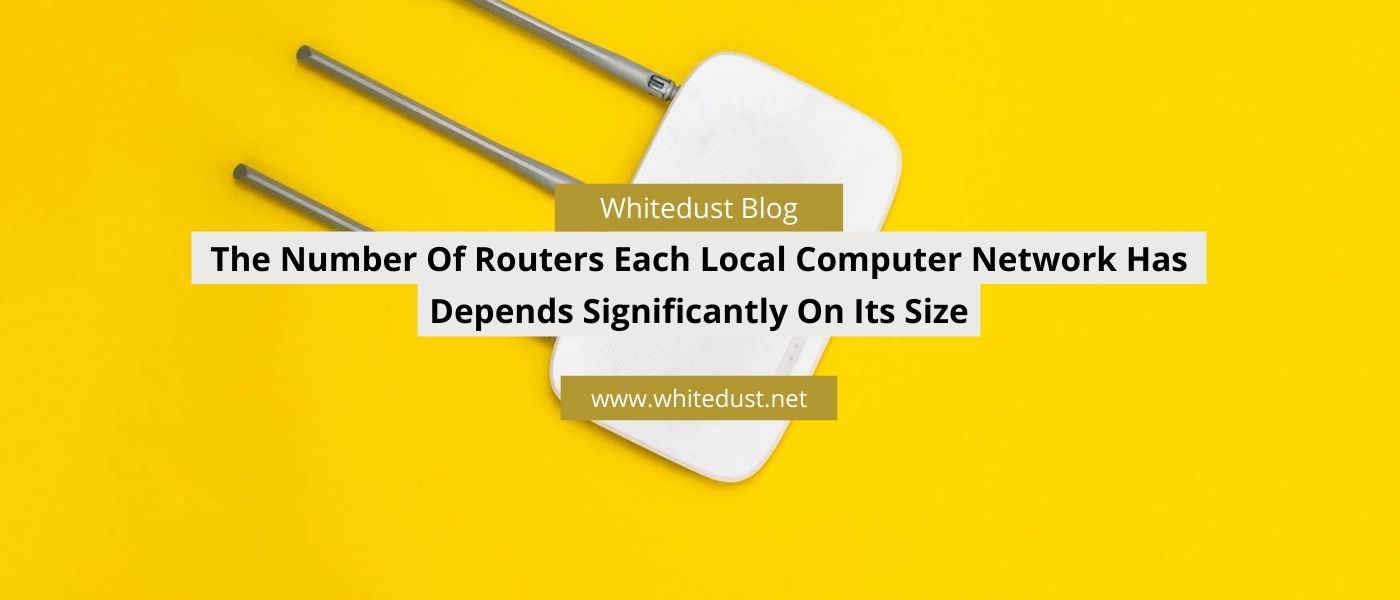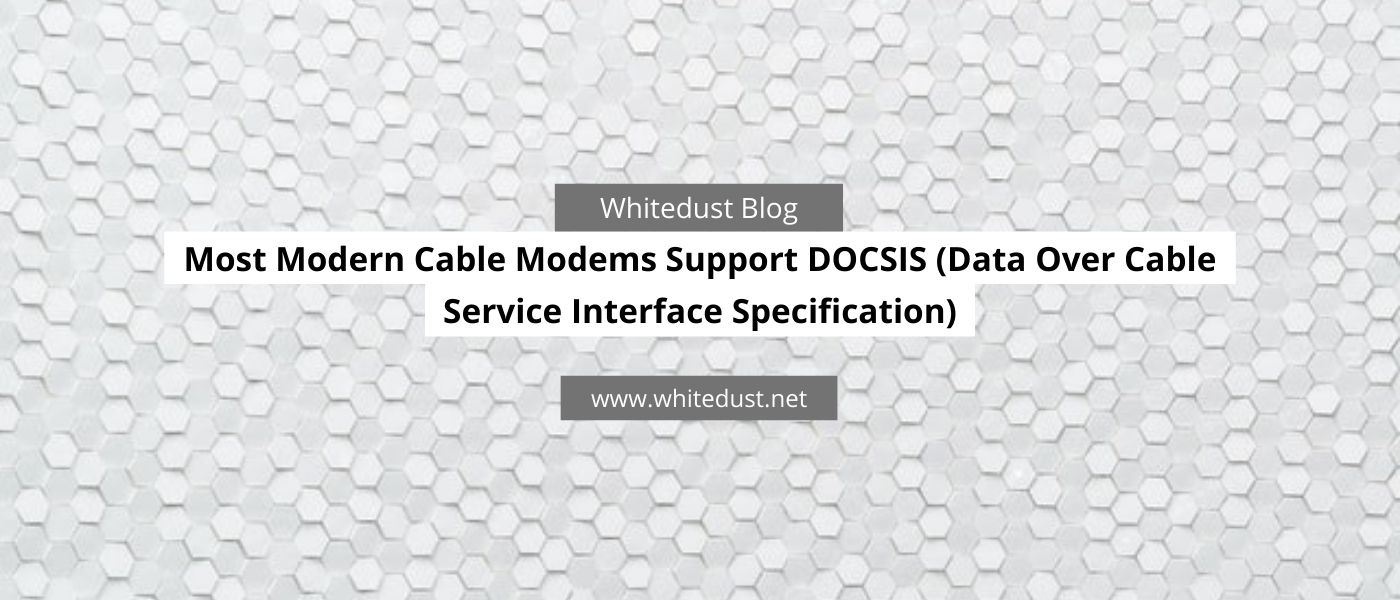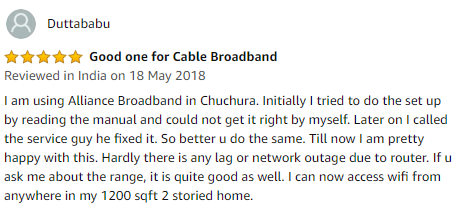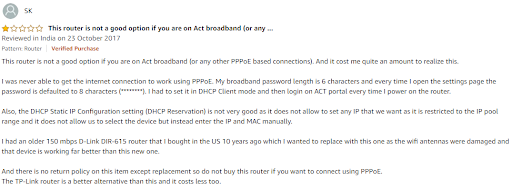Do you love surfing the internet? Do you want to enjoy an uninterrupted and fast internet connection? You don’t want the walls in your house to become a barrier to your WiFi, do you? If so, you must consider buying the best long-range WiFi routers as of 2020.
Before that, is there something such as a good best WiFi router for long range? If so, what makes it better than an ordinary one? Which are the best brands that manufacture WiFi routers? Kindly read on to find out.
[lwptoc depth=”1″ title=”Table of Contents” backgroundColor=”” borderColor=”#81d742″ linkColor=”#81d742″]
What is a Router? How Does it Work?
A router is like the “Traffic Police” of the internet. As the name suggests, it routes data packets between local computer networks until the data packets reach their destination system.
The number of routers each local computer network has depends significantly on its size. More extensive computer networks have more routers, and smaller computer networks have only a few routers installed.
Routers act like the interfaces of a local computer network. When data packets are received from other computer networks, a router reads their destination network and system address and routes them to the appropriate subsequent local computer networks.
The destination network and system addresses of data packets are stored in their headers. A router builds its routing table according to the information present in data packets’ headers.
Why Do You Need a Router, And What Does a Router Do?
Routers are an indispensable and essential part of computer networks. They provide the following services to a computer network that are essential:
- Routers enable multiple computers to be connected to the internet via a common Internet Service Provider (ISP).
- Routers route packets via a mechanism known as Network Address Translation (NAT). Hence, public IP addresses are assigned to routers and not to any other PC on a LAN.
- Routers have in-built network security software. Hence, they protect end-users PCs if they don’t have a firewall of their own.
- Some routers employ a more secure working mechanism like VPN (Virtual Private Networks). Enterprise routers mainly employ this mechanism to carry out business transactions and business tasks securely safely.
- Routers monitor their local computer networks regularly. If any malicious program (like malware or a computer virus or a hacking attempt) or malicious activity is found anywhere in the computer network, it reports it to the local server and takes corrective action.
- Routers employ WPA standards of network security. This makes themselves and their LANs entirely secure.
- Routers come with built-in parental controls. They autoblock unsecured (HTTP://) websites with porn content. (Convenient, aren’t they?)
Routers, modems, ISP servers, and end-users’ PCs form a computer network’s backbone. Without them, a computer network can’t function or has no meaning.
What Are Modems? Does it Need To Be Connected With Wifi?
The modem is the acronym for ‘Modulator-Demodulator.’ The very first modems were built to convert analog telephone signals into digital pulses (0s and 1s) so that the ISP’s servers and routers could understand the information and route data accordingly. These modems were known as Dial-Up modems.
Since Dial-Up modems used the same frequencies and communication lines as analog telephones (they communicated with the ISP’s servers and routers via an analog phone), their speed was limited to a paltry 56 Kbps.
If anyone made a voice call while the Dial-Up modem was connected, it would further retard the modem’s speed. Telephones have co-axial cables via which they transmit phone and internet data.
Modern modems (wired) are DSL or broadband modems. DSL modems operate over standard telephone lines but use a more comprehensive range of frequencies. This enables them to transmit internet data faster, and it also allows them not to be affected by phone calls during data transmission.
Most modern cable modems support DOCSIS (Data Over Cable Service Interface Specification), which means TV signals, digital phone signals, and internet data signals can be transmitted over the same cable line with the best WiFi router for long range.
Which Type of WiFi Routers Does Modem Support? Do You Need a Modem To Connect To a WiFi Router?
Modems are required to connect to the internet. Wired modems use an Ethernet cable to connect your computer to a network router. There will be an Ethernet port on your computer and your modem to connect your computer to your modem and thereby to your ISP’s router.
WiFi (wireless) modems have a built-in wireless Ethernet (router) connection facility. Hence, one need not use an Ethernet cable between one’s PC and one’s WiFi modem. The internet connection process is as follows:
- First, your PC is connected to your modem by turning your PC and modem on.
- Then your modem connects your PC to your ISP’s router via an Ethernet cable or wirelessly.
- The router then connects you to your ISP’s servers, which then gives you internet access.
Which is The Best Network, Wireless or Wired? Is it Safe to Have a Router Inside The Home?
WiFi networks are better than wired internet connections. Here’s why?
1. Portability
If your PC is connected to the internet wirelessly, you can use it anywhere within your house. If you’re using a wired Ethernet connection, your PC’s portability will be limited by the length of the Ethernet cable.
Using the internet anywhere in one’s house is a feature that people find convenient. It is also a feature that gives people a lot of privacy while using the internet.
2. Ease of setup
Setting up a WiFi network is relatively easier than setting up a wired internet connection. It requires lesser equipment (no Ethernet cable and usage of ports) and lesser manual labor (wires running around one’s walls). WiFi networks are also faster and more secure than wired networks as they employ the WPA encryption standard.
3. Ease of doing business
Even among browsing centers, people prefer WiFi hotspots to those who have dedicated computers for browsing. WiFi hotspots are more convenient than dedicated computers for browsing. They also allow more people to use a browsing center than reliable computers for browsing do.
So, if you’re planning to start an Internet Cafe business, you know exactly what type of Internet Cafes people prefer to use especially with the best WiFi router for long range.
4. Selfies and photographs
If people want to take selfies or other photos and upload them on Facebook to update their status, it is a lot easier with a cell phone and a WiFi network rather than setting up a camera for your PC and then uploading it over a wired internet connection.
Wired internet connections require you to be in your PC’s location and set up a camera for your PC to take selfies and upload them on Facebook (or any other platform). That is a lot more strenuous and inconvenient than using cell phones and WiFi networks.
Many ISPs today provide internet-connected devices that act as modem cum routers, and so far, they have not caused any damage to people or property. Hence, they are safe to use. WiFi routers are also safer, faster, and more convenient to use than wired routers.
Also read: 5 Reasons Why You Need to Get Nova Launcher In 2020 (Complete Review)
Which Are The Types Of Routers With The Best Range That Can Increase The Internet Speed?
There are three types of WiFi routers globally, and the type of WiFi router plays a significant role in determining how fast and efficient it will be. The three types of WiFi routers in the world are:
1. SISO routers
This WiFi router has one antenna for transmitting internet data (transmitting antenna) and one antenna for receiving internet data (receiving antenna). Since it sends and receives internet data only over single antennas, it is known as the Single Input Single Output (SISO) router.
This router sends and receives data over a single radio frequency and hence, is slower and more prone to network disturbances than the following routers. However, it can still transmit internet data through the walls of your house and give you a relatively uninterrupted network connection. It is the most affordable and economical of the three types of routers and is commonly employed in small offices and households.
2. DIDO routers
This type of WiFi router has two antennas for transmitting internet data and two antennas for receiving internet data. It operates over two radio frequencies. Both of those radio frequencies can be used for sending and receiving internet data.
It is faster and more efficient than a SISO router but also slightly more expensive. This type of router provides 100% uninterrupted internet connection and is used by MNCs for their official tasks.
Sending and receiving of official files can be done very quickly via this type of router. DIDO is the acronym for Dual Input Dual Output router.
3. MIMO routers
This type of WiFi router has three or more antennas for sending internet data and three or more antennas for receiving internet data. It is the fastest and the most expensive among all the routers mentioned so far.
This type of router is mainly used by die-hard gamers who play action-packed games like Call of Duty (CoD) over the internet with many players. This type of router operates over three frequencies, all of which can be used to send and receive internet data.
Since this type of router operates over three frequencies, there is no chance of your internet connection getting interrupted by any factor save power cuts. MIMO is the acronym for Multiple Input Multiple Output router. Many people like the looks of this type of router. They say that it looks “Devilishly Good”!
Also read: All You Need To Know About DealDash In 2020 – Complete Review
List of Top 5 Best Wifi Routers For Long-range Compatibility With Pros And Cons
These are the top 10 WiFi routers of the world as of 2020. They have many features and many pros. Their only con is their high price (between US $700 and the US $800). All of them are MIMO routers. The best routers in the world are:
1. TP-Link Talon AD7200
This router is the first IEEE 802.11a/d router launched in the market. It has four antennas to transmit internet data and four antennas to receive internet data. Its price is US $750, but it’s well worth its price, making it one of the best routers.
Its dimensions are 9.0 x 9.0 x 1.7 inches. If you’re not using the router, you can fold all its antennas to have a flat top. The eight antennas of this router operate on four distinct frequencies.
The first two input and output antennas send and receive internet data at 800 Mbps and operate at a frequency of 2.4 GHz. The second two-input and output antennas transmit and receive internet data at 1.7 Gbps and operate at 5 GHz.
The third two input and output antennas send and receive internet data at 4.6 Gbps and operate at 60 GHz. The last two input and output antennas transmit and receive internet data at 100 Mbps and work at a frequency of 0.6 GHz per second. The combined data speed of all the four antennas is 7.2 Gbps.
These are the main features of this router:
- It has a 1.4 GHz dual-core processor that can support multiple internet gamers at a time.
- The range of this router is very high. So you can get the internet even outside your house.
- It is based on MIMO technology, which is far superior to traditional SISO technology.
- It has two super-fast USB 3.0 ports that enable you to transfer files to your pen drives at lightning-fast speeds.
- Managing this router is very simple.
2. Google WiFi
These routers are cylindrical, which is rather unusual. It also does not have any antennas. It operates over two radio frequencies, which are 2.4 GHz and 5 GHz. It employs IEEE 802.11a/b/g/n/ac standards. The important features of this router are as follows:
- It has a long WiFi range of up to 4500 sq. ft. Ideal for relatively large houses.
- It has a 710 MHz Quad-Core processor and 512 MB RAM, which can support multiple gamers online.
- It has two 1 GHz Ethernet ports. The two Ethernet ports support LAN and WAN connections.
- Alexa and Google Home voice commands can control this router.
3. Asus RT-AC88U
This good router is again popular among die-hard gamers as it can support multiple online gamers at a time. This router costs under US $300, and its price is very reasonable for the number of features it offers.
This router is very stylish to look at, and it works based on Dual Input Dual Output (DIDO) technology. It has four antennas, 2 for receiving internet data and 2 for sending internet data, making it one of the best routers.
This router operates on two frequencies, which are 2.4 GHz and 5 GHz radio frequencies. This router can act as a Network Attached Storage (NAS) server as well. It also has eight 1GHz LAN ports. It has a 2.4 GHz dual-core processor that provides uninterrupted high-speed internet.
4. NETGEAR Nighthawk R7000
This router operates in two radio frequencies, which are 5 GHz and 2.4 GHz. It provides 1.3 Gbps download speed while performing at the 5 GHz frequency, and it offers 600 Mbps of upload speed while working at the 2.4 GHz radiofrequency.
Its price is relatively low at US $104. Linux OS versions can even operate this router. This router can also act as a NAS server. This good router is a highly secure one as it works on Open VPN mechanism/technology.
5. D-Link DIR 890L
D-Link is another company like Netgear that’s renowned for manufacturing high-quality WiFi modem cum routers. Its DIR 890L model has six antennas, three for receiving internet data and three for sending internet data.
This router’s first two antennas (for sending a receiving internet data) operate at a frequency of 2.4 GHz and provide an internet speed of 800 Mbps. The router’s second two antennas operate at a frequency of 5 GHz and provide an internet speed of 1 Gbps.
The router’s last two antennas operate at a frequency of 6 GHz and provide an internet speed of 3Gbps. This router has 4 LAN ports and can be used as a NAS server by attaching an external Hard Disk Drive (HDD). This is the most stylish looking router among them all and looks like some sports car enthusiasts have built it.
Also read: How to Create or Delete Naukri Account Instantly? Let’s Find Out
A Complete Guide For Installing The Router
Now we’re going to see how to install a D-Link wired Ethernet connection. To establish a D-Link wired router with the best range, you need to follow the following steps. They are:
- You’ll need a computer and a router with an Ethernet port.
- You’ll need an Ethernet cable.
- Connect the router’s power adapter to a power source and the router.
- Connect one end of the Ethernet cable to the Ethernet port in your router (it will be labelled as LAN).
- Connect the end of the Ethernet cable to the Ethernet port in your PC.
- Then go to your ISP’s home page.
- You can do this by clicking on your WiFi icon at the bottom-right corner of your screen.
- Then selecting your WiFi network’s name.
- Then select the ‘Properties’ option.
- Then scroll down to the ‘IPv4 Default Gateway’ option and check your ISP’s website address (home page). It will usually begin with “192.168. …”
- Go to your ISP’s home page.
- Follow the on-screen instructions.
- Choose the manual setup option and then click ‘Next.’
- Select your internet connection type as ‘Dynamic IP (DHCP).’
- Your SSID will be your WiFi network’s name. So choose a cool name.
- Choose the network security standard as Auto WPA.
- In the Network Key text box, type your desired Network Key. It can be an alphanumeric key or a numeric key, or just an alphabet key.
- Then click ‘Next.’
- In the ‘Password’ text box, type your new WiFi password and confirm it in the following text box.
- Then click ‘Next’.
- Select your timezone from the drop-down menu.
- Then click ‘Next.’
- Your network settings will now take effect. Please wait until they finish.
- Your network details will be shown.
- Then check the ‘Save my network settings’ checkbox and then click ‘Save.’
- Your router will then be rebooted, and you’ll then be connected to the internet.
What Do People Think About Routers | According To The Reviews And Internet Research
Here are the reviews for the D-Link N300 router. Kindly read them and judge for yourself if it’s a worthy product.
The Bottom Line
Routers have come a long way since Dial-Up modems were introduced in 1992. They are now more efficient, fast, secure, and versatile. There is no such thing as the best routers. It all depends on your budget and requirements.
Small households and small offices usually employ SISO type of routers. MNCs usually employ DIDO type of routers, and game freaks usually use MIMO type of routers. Due to the multiple antennas that DSL routers have these days, they can provide an uninterrupted and fast internet connection.
Their signals can penetrate the walls of people’s houses. Hence, they provide good value for one’s money.
FAQs
1. Why should one use the best routers?
Routers act like interfaces between ISP servers and end-users’ PCs. The route data by employing mechanisms like Network Address Translation (NAT), building routing tables, etcetera.
They also provide a decent level of network security to unprotected PCs. Routers are required to connect to one’s ISP’s servers and route internet data. They are an indispensable part of a computer network.
2. Do MIMO routers have a higher speed than SISO ones?
Yes, MIMO routers have a higher speed and efficiency than SISO ones as they transmit and receive internet data over multiple frequencies and antennas. Their signals can penetrate the walls of one’s house and provide an uninterrupted internet connection.
3. What is the difference between a wired router and a WiFi one?
A wired router will use an Ethernet cable between it and the user’s PC. A WiFi router connects to the user’s PC wirelessly. It has built-in wireless ethernet connectivity.
4. Where do you find your ISP’s homepage?
You have to select your WiFi connection at the bottom right corner of your screen and then click on ‘Properties.’ You can find your ISP’s website address in the IPv4 Default Gateway option below.